ADMISSIONS
Spaces are rapidly filling up for various classes. Contact us today to register your child.
Spaces are rapidly filling up for various classes. Contact us today to register your child.
Google Meet Tutorial-Students
Enter a meeting code or nickname:
- In a web browser, enter https://meet.google.com.
- Click Join or start a meeting.
- Enter a meeting code or nickname.
- The meeting code is the string of letters at the end of the meeting link. You don’t have to enter the hyphens.
- A nickname is a meaningful phase, such as “our-meeting”. Other people in your organization can join the same meeting if they use the same nickname.
- If your organization has purchased and installed a Meet hardware device, you can also type the meeting code or nickname into that device.
- Leave the field blank to start a new meeting with a new code.
- Click Continue and then Join now.
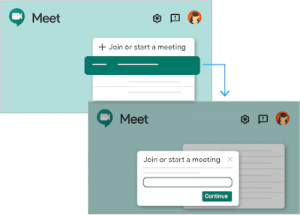
Join with a meeting link URL
Sometimes there isn’t enough time to schedule a meeting and book a room. With Hangouts Meet, you can join an impromptu video meeting by clicking the meeting link URL sent to you in a text or email.
- Click the meeting link sent to you in a chat message or email.
- Follow the onscreen prompts to join the meeting.
An existing participant might need to approve you if you try to join another organization’s meeting or don’t have a Google account.
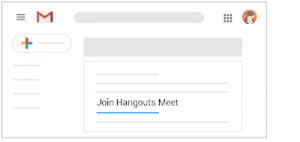
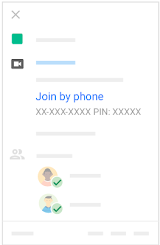
For more info visit:


